This is the beginning of
Part 3 in the web-page.
the Two Wide Scopes of Problem-Solving Process:
what? With a broad definition of problem – it's an opportunity to make something better, in any area of life – you are problem solving whenever you are trying to make things better, and this includes almost everything you do in life.
what? My model for Design Process (that is Problem-Solving Process) has a wide scope for Activities because Problem Solving Activities include almost everything we do. It also has a wide scope for Process because most people use a Problem-Solving Process that is similar (but not identical) for almost everything we do, AND this intuitively-natural process is accurately described by my model for Design Process.
so what? The two wide scopes (for PS-Activities & PS-Process) are educationally useful because they help us build "transfer bridges" from School into Life, to motivate students when they believe that improving their School-Learning will improve their Life-Living.
the wide scope of the Problem-Solving Activities
that are described by my model for Design Process:
This wide scope occurs for three main reasons. One reason is my broad definition for problem – it's any opportunity to make something better, in any area of life – so problem solving includes almost everything you do in life, because you are problem solving (verb) whenever you are trying to make something better, and you are a problem solver (noun) whenever you do make something better.
People can make something better in two ways:
with reactive Problem Solving we "make something better" by improving it (to fix it) after the thing already exists.
with proactive Problem Solving we “do it better” the first time, so there is no need to "fix it" with reactive improving.
And in three ways, we can solve problems when we make things better, or avoid actions that make things worse, or avoid passive inaction that lets things get worse; i.e. we can make things better by increasing quality or maintaining quality, by either promoting a helpful change or (in two ways) preventing a harmful change.
To understand why this wide scope is "described by my model for Design Process" (i.e. for Problem-Solving Process), it's useful to begin by supplementing my model with a generic “public domain” model that is very simple: 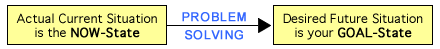 You Define a Problem by understanding “what is” in the NOW-State, and imagining “how it could be better” in a GOAL-State. Then with Problem Solving you use a creative-and-critical process (described by Design Process, or another Model-for-Process) to convert the actual current situation (the NOW-State) into a better future situation (a GOAL-State you want to achieve). You Define a Problem by understanding “what is” in the NOW-State, and imagining “how it could be better” in a GOAL-State. Then with Problem Solving you use a creative-and-critical process (described by Design Process, or another Model-for-Process) to convert the actual current situation (the NOW-State) into a better future situation (a GOAL-State you want to achieve).
We can translate this process of "Now-State " Goal-State" into the language of Design Process,...
To begin a Problem-Solving Activity you ask “What do I want to achieve? i.e. What do I want to make better? what problem do I want to solve?” When you make this decision, you Define Your Problem-Solving Goal — it's what you want to achieve, it's Your Purpose for doing Your Process of Problem-Solving (for doing Your Process of Solution-Designing)* — by choosing to design (to invent or modify or find, or find-and-modify) a better product, activity, relationship, and/or strategy (in General Design, aka Design) and/or (in Science-Design, aka Science) a better explanatory theory about “how things work in the world.” These Problem-Solving Goals – extending far beyond traditional “design fields” – include almost everything we do in life. / * basically, Your Problem-Solving Goal is motivated-and-guided by Your Purpose for What You Want to Achieve.
The main reason that it's "almost everything we do" is because we design-and-use strategies many times every day, in many ways. In fact, you do this every time you make a decision. You can design... • Action-Strategies for "doing it better" with proactive Problem Solving; • Thinking Strategies (using cognition-and-metacognition) that include Self-Regulated Learning, and • Time-Strategies by asking “what is the best use of my time now? and later?” so you can wisely use your time, and – because “time is the stuff life is made of” (Ben Franklin) – you will wisely use your life.
the wide scope of human Problem-Solving Process and
the descriptive accuracy of my model for Design Process:
The introduction for Two Wide Scopes makes a bold claim: "Most people use a Problem-Solving Process that is similar (but not identical) for almost everything we do, AND this intuitively-natural process is accurately described by my model for Design Process (for Problem-Solving Process)."
To see the similar process and descriptive accuracy, compare The Actions of Design Process — first in Diagrams 1-3 and then in three Action Sequences — with Your Actions in your memories of how you solve problems. Probably you will think “These Problem-Solving Actions (in Design Process) are My Problem-Solving Actions (in My Life)” so your Discovery Learning becomes Recognition Learning. This recognition will happen for you and for others, due to the similarity-of-process in general human problem solving, AND because...
Design Process accurately describes Our Process: A model for problem solving should accurately describe the basic process that people actually do use (intuitively & naturally, and also with conscious intention) while we are solving problems.
Design Process describes "the basic process" — the essential Problem-Solving Actions that we always do — but not the complete process. These basic actions are necessary, but are not always sufficient, and it's often useful to supplement the principles & strategies of Design Process with the principles & strategies of other Models-for-Process, as explained in Combining My Model with Other Models.
[ iou #1 – Here are some ideas that I will develop before mid-February: A general principle is that two factors contribute to a model's scope: whether it's an accurate description, and whether it's describing a simple basic problem-solving action, analogous to a Lego Brick. For example, below I describe the common model (in public domain) of "Now-State being converted (by problem-solving process) into Goal-State" and this simple-and-accurate model has very wide scope; in another public-domain model, two of my Diagrams (1 & 2) use an iterative Design Cycle of "Generate Options and Evaluate Options" that is simple-and-accurate, and it has very wide scope. A feature that is my own invention (afaik) — with "3 Elements (Predictions, Observations, Goals) used in 3 Comparisons (Reality Check, Quality Check, Quality Check)" — is less-simple, but I think it's an accurate description of how people solve problems AND it describes basic processes (like a Lego Brick) so it also has wide scope. Most other models-for-process describe processes (and sub-processes) that either are more complex (like a Lego Structure, not a Lego Brick) or they are less universally-accurate; thus they are missing one of the factors (or both) and they have a narrower scope, when compared with each of the two main features of Design Process, its iterative Design Cycles [it's accurate & basic, has wide scope] and 3 Comparisons of 3 Elements [it's accurate & basic, has wide scope]. ]
[ iou #2 – These two sections (about the wide scopes of Problem-Solving Activities & Problem-Solving Process) need to be improved, and I will revise my explanations during February 4-5. Maybe the revisions will include the following idea:
[ To understand why this wide scope is "described by my model for Design Process" (i.e. for Problem-Solving Process), it can be useful to begin by supplementing my model with a generic “public domain” model that is very simple: 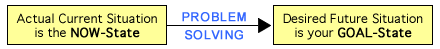 You Define a Problem by understanding “what is” in the NOW-State, and imagining “how it could be better” in a GOAL-State. Then with Problem Solving you use a creative-and-critical process (described by Design Process, or another Model-for-Process) to convert the actual current situation (the NOW-State) into a better future situation (a GOAL-State you want to achieve). You Define a Problem by understanding “what is” in the NOW-State, and imagining “how it could be better” in a GOAL-State. Then with Problem Solving you use a creative-and-critical process (described by Design Process, or another Model-for-Process) to convert the actual current situation (the NOW-State) into a better future situation (a GOAL-State you want to achieve).
[ We can translate this process of "Now-State ➞ Goal-State" into the language of Design Process,...
[ To begin a Problem-Solving Activity you define.... ]
some educational benefits of descriptive accuracy:
When students get Problem-Solving Experiences and then Reflect on their Experiences, they will observe themselves doing the Actions of Design Process, and this recognition helps them use a Process-of-Inquiry to discover Principles-of-Inquiry, with Experiences + Reflections ➞ Principles. This is one way to help students learn more from their problem-solving experiences by developing-and-using Strategies for Thinking. They will gain many kinds of benefits, because Design Process can be used for cognition-and-metacognition that will improve the problem solving & self-regulating they use in school and in other areas of life.
some educational benefits of the two wide scopes:
The two wide scopes (for PS-Activities & PS-Process) are educationally useful because these — along with the logical organization of Design Process (including its logical integrating of General Design with Science-Design) — let us show students how Design Process promotes transfers-of-learning (across areas & through time), and this can motivate students so they will want to pursue their own personal education when they build bridges from school into life so they get direct benefits by improving their abilities (to learn & perform) plus indirect benefits by improving important attitudes, in their motivations (for wanting to learn) and their confidence (in being able to learn, with a growth mindset). The wide scope of PS-Activities gives teachers the option of choosing to use Design Process (or not use it) for most of what they do in the classroom, with options ranging from improving basic skills-for-learning to creatively designing a wide variety of fun-and-useful activities.
We can use Design Process to help students
develop-and-apply Thinking Strategies for
metacognitive Self-Regulated Learning:
This is one of the most educationally beneficial ways we can use Design Process.
why? Based on abundant research, we know that metacognition is highly effective for helping students improve their academic skills (in many ways, including scores on standardized exams) and social-emotional skills.
what? Two effective strategies are metacognitive self-questioning and (especially) metacognitive Self-Regulated Learning; combining these is much more effective than either by itself. { You can see an overview of research results° in a report from Perplexity AI. }
how? { iou – in mid-February, I'll write an explanation for "how". Before then you can see the basic ideas in Slides 62-65 of my Idea-Summary in PowerPoint. }
combining models-for-process: [ iou – during early February, here I'll briefly describe how Design Process can be combined with other models-for-process, in direct applications (like using DP during POE) and indirect applications like supplementing the concepts of Design Process with the concepts of d.school (emphasizing the values of empathy and of developing & using "mindsets" that make your PS-Actions more effective). I'll write this section by condensing ideas from an overview of Combining My Model with Other Models. ] |
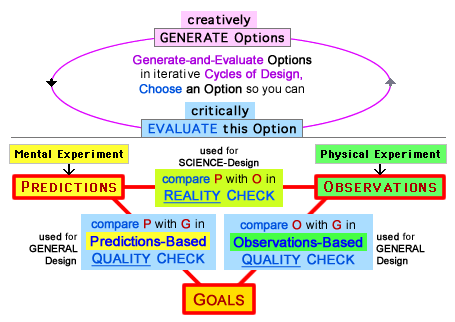 learning by discovering: When you explore the main diagrams in my model for problem solving, you will discover. You will understand the Problem-Solving Actions that people (you, me, and others) typically use when we are “making things better” by solving problems. These productive Actions are logically organized — so they're easier to understand, and are more effective for helping people (teachers & students, and others) improve their problem-solving skills — in my model for Design Process, i.e. for Problem-Solving Process.
learning by discovering: When you explore the main diagrams in my model for problem solving, you will discover. You will understand the Problem-Solving Actions that people (you, me, and others) typically use when we are “making things better” by solving problems. These productive Actions are logically organized — so they're easier to understand, and are more effective for helping people (teachers & students, and others) improve their problem-solving skills — in my model for Design Process, i.e. for Problem-Solving Process.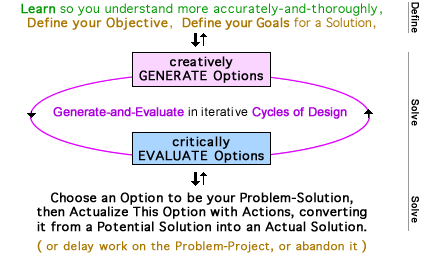
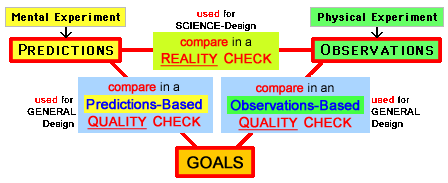
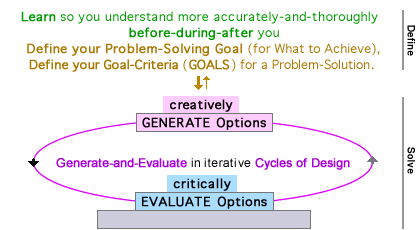
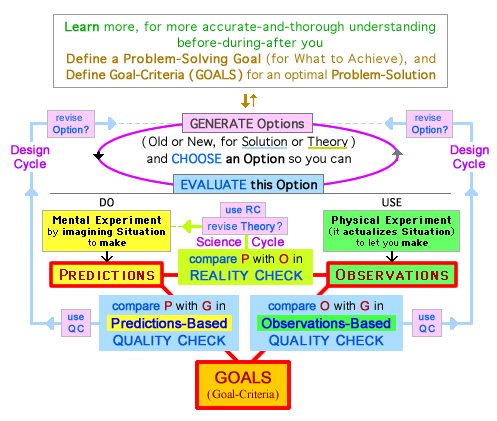
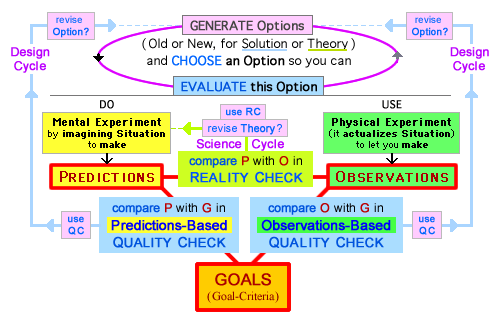
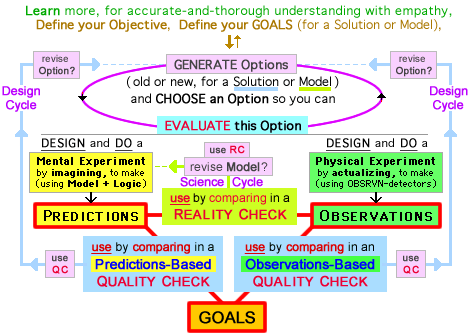
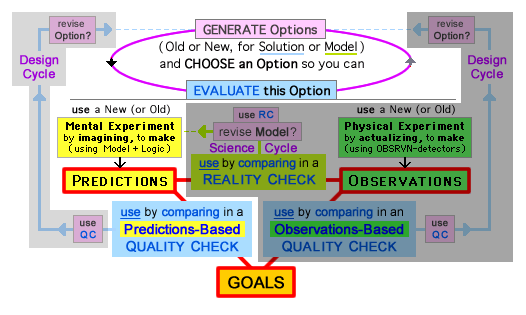
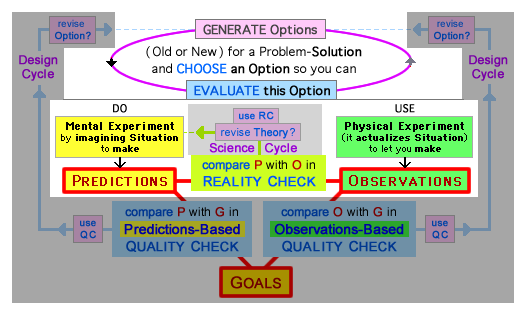
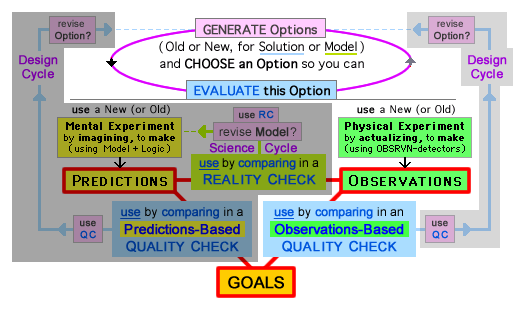
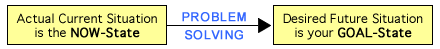 a basic roadmap: In a very simple model for problem solving, you choose an Objective (for what you want to improve) and understand “what is” in the NOW-State, and imagine “how it could be better” in a future GOAL-State. Then you do “problem solving” to convert The Now-State into a Desired Goal-State. / I found this Old Model – it's “public domain” (is not part of Design Process) – by
a basic roadmap: In a very simple model for problem solving, you choose an Objective (for what you want to improve) and understand “what is” in the NOW-State, and imagine “how it could be better” in a future GOAL-State. Then you do “problem solving” to convert The Now-State into a Desired Goal-State. / I found this Old Model – it's “public domain” (is not part of Design Process) – by